
|
Custom Stuff 1
Information presented below this line is outdated syntax or information used for Custom Stuff 1. It will not work with Custom Stuff 2. | |
|---|---|---|
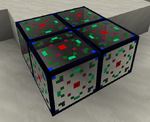
Decorative glass showing off transparency.
Transparency governs whether transparent textures will display properly in Minecraft. If part of a texture file is transparent, this attribute must be set to true in order for the block to display properly in Minecraft. To set this attribute, simply add the following line to your .block file:
transparent="true";
The default value is false, so it only needs to be set when intentionally using transparent textures.
Importance of the 'Transparent' Attribute[]
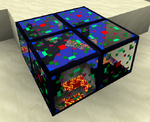
My God, it's full of stars caves.
Failing to set this attribute properly produces an interesting rendering bug as shown by the image at left. Because Minecraft has to simplify its geometry in order to render the terrain with any amount of efficiency it only renders faces that it believes can be seen. When the transparency attribute is set to false (the default) the game assumes that you can't see through those faces and thus doesn't render the faces behind them. If the textures are transparent, but the transparent attribute is still set to false, Minecraft won't render the blocks behind them producing an odd "x-ray" effect.
If you so choose to, you can invoke this error intentionally to make a Cave Finder type block.
Importance of the Opacity Attribute[]
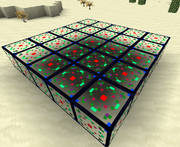
Non-opaque glass casting a shadow on the ground beneath it.
When making a transparent block of any type the opacity attribute should always be set to a value of zero. This is done to prevent a visual 'bug', demonstrated by the picture at right, which causes a shadow on the blocks below the transparent blocks regardless of light level. This 'glitch' occurs because Minecraft calculates the light level of the area 'inside' the block based on what's immediately below it. Because a block normally blocks all light, the boundary of the block (the box you see when you place your reticule on it) forces the game to calculate the light level as being 0 on the ground beneath the block. Setting the opacity to a low value fixes this issue.
Bugs[]
Transparency does not appear to work on the Simple block type in CS 2.3.7 and possibly earlier.